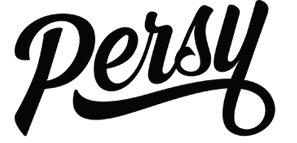HOW TO PAY WITH BITCOINS/BUY BITCOINS USING DEBIT/CREDIT CARDS
Hello, here I’m going to guide you on how to pay with Bitcoins using a Credit/Debit Card via the link using CHANGELLY.COM
STEP 1: Click the link and proceed to browser —–>>> CHANGELLY.COM
CONTINUE WITH BROWSER. YOU DON’T NEED TO DOWNLOAD THE APP
STEP 4: Once the next page comes up, you put in the Bitcoin Wallet Address provided for you below in the box as shown in the image below..
Demand for a new Wallet Address from Customer Service at our live chat, Phone, or email at
Example. Bitcoin Wallet Address :
1Dkxq5xsuBa2CBwCUH6moCXJTiR426uSNW
Copy and paste the bitcoin wallet address above, then click Go To Payment.
- The amount you want to pay for is in the box where you see the $150 as shown in the image below
- Country Of Residence.
- Your State.
and then click on Buy BTC Now.
STEP 5: Once you’re on the next page,
1. Fill in your Card Details and then click on Next >. Once the next page comes up,
2. Fill in your Billing Address and Personal Details, then click on PAY NOW.
The final confirmation from the link sent in your mail looks like this in the image below.
STEP 3: Once the next page comes up, you scroll down and click on MOONPAY mode as shown in the image below, then click Buy Now.
LASTLY, once all this is done, send a screenshot via our email (sales@persybrand.com) or phone number that says; Payment Has Been Approved so we can confirm payment.
WATCH THE CHANGELLY VIDEO GUIDE BELOW
Hello, here I’m going to guide you on how to pay with Bitcoins using Credit/Debit Card via the link using COINBASE.COM.
Demand for a new Wallet Address from Customer Service at our live chat, Phone, or email at
Example. Bitcoin Wallet Address :
1Dkxq5xsuBa2CBwCUH6moCXJTiR426uSNW
OR
Demand for a Bitcoin Wallet QR CODE
Copy and paste the Bitcoin wallet address above, then click Go To Payment.
HOW TO PAY WITH BITCOINS/BUY BITCOINS USING CASHAPP
On your CashApp, follow the steps listed on the screenshots given below, after your CashApp is verified.
On your CashApp home page, follow the arrow direction on your CashApp. .
On the bitcoin analysis page take buy bitcoin bottom left as shown below by the arrow.
Put in the amount of bitcoins you wish to buy in US dollars, take the slanted triangle bottom right. .
Send bitcoin next, then copy and paste the address listed below to proceed. After which you send us a clear shot of the buy payment successful page
WATCH THE CASHAPP VIDEO GUIDE BELOW
Demand for a new Wallet Address from Customer Service at our live chat, Phone, or email at
Example. Bitcoin Wallet Address :
1Dkxq5xsuBa2CBwCUH6moCXJTiR426uSNW
OR
Demand for a Bitcoin Wallet QR CODE
Copy and paste the Bitcoin wallet address above, then click Go To Payment.
HOW TO PAY WITH BITCOINS/BUY BITCOINS USING A BITCOIN ATM MACHINE
Bitcoin ATM is now located in most states and cities in the USA. Locate a Teller in your area to make a payment easily.
Watch the video carefully to make payments using a Bitcoin ATM…
Demand for a new Wallet Address from Customer Service at our live chat, Phone, or email at
Example. Bitcoin Wallet Address :
1Dkxq5xsuBa2CBwCUH6moCXJTiR426uSNW
OR
Demand for a Bitcoin Wallet QR CODE
Copy and paste the Bitcoin wallet address above, then click Go To Payment.